Screamtime Smartphone App

If you are looking for a native application for Android and iOS we have bad news for you: There is and will be none (because of the content, it would never be approved in the app stores anyway). That’s why we decided on a better solution and it’s called PWA (Progressive Web App). This means that SCREAMTIME runs in a standalone browser instance and behaves almost like a real app.
To install this PWA, simply open screamtime.tv in the browser of your choice on your smartphone. Depending on which browser you are using, tap on the icon with the three dots at the top right. Next, look for the item Install application or Add to homescreen in the menu. then follow the few simple steps and that’s it.
As this PWA is completely executed by your browser, it never needs to be updated and does not require any access rights on your smartphone.
We recommend Opera Mobile as a browser, as it already has a built-in adblocker. However, it is best to enjoy SCREAMTIME on your desktop PC or laptop.